After you registered to Amztosheet you’ll find a new spreadsheet in your Google Drive account.
File is called “Amazon to Sheet” and this is how it presents:
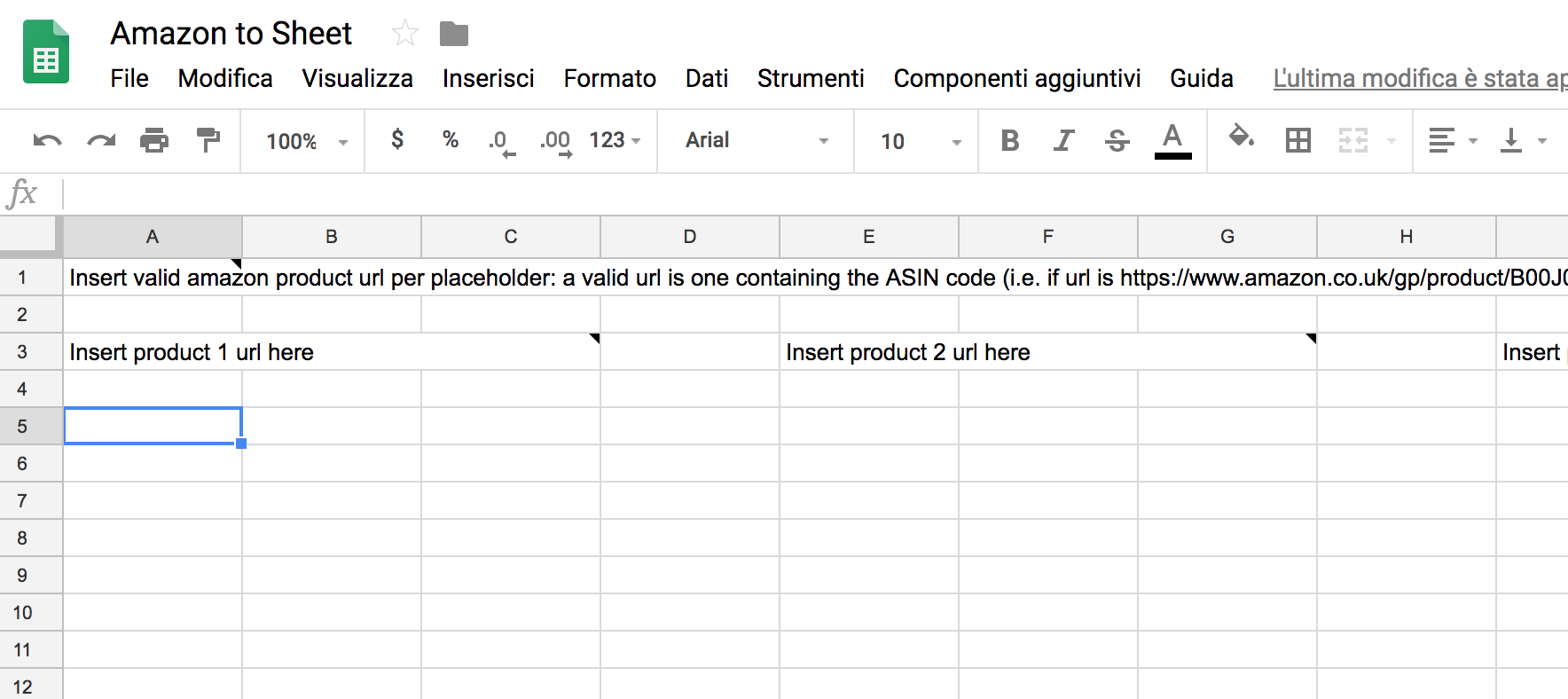
You can specify Amazon product urls simple psting the urls in the three slots allowed. The sheet cells are: A3, E3, I3, M3, Q3.
After you populate them with url, any day you’ll find a new price appended to the referenced column, i.e.
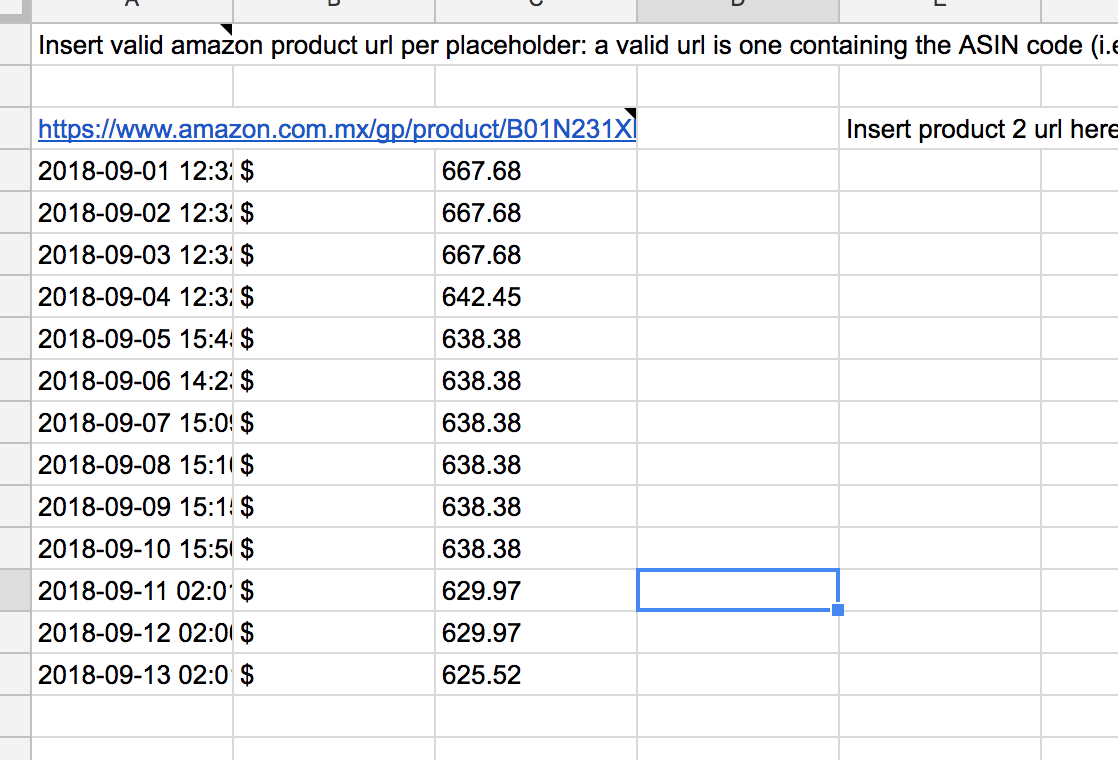
Notes
- prices will be added on a daily basis
- use the generated sheet only as a data source: do not perform editings. If you need to perform editing or add functionalities then pull this sheete’s data into other sheets where you can perform any editing you need
- if needed, even if strongly discouraged, you can perform some minor editing like columns resize or cells styling but you can’t hide or remove the used columns (even the blank ones): changing the sheet structure may result in unexpected behaviours
- current plan allows a maximum of 5 products to monitor and one sheet per account: if you need more then contact us
 AMZTOSHEET
AMZTOSHEET